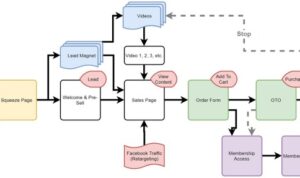Best Practices for Website Design sets the stage for creating online success through strategic design elements that captivate and engage users. From layout to color schemes, this topic delves into the core essentials of crafting visually appealing websites that leave a lasting impression.
Importance of Website Design: Best Practices For Website Design
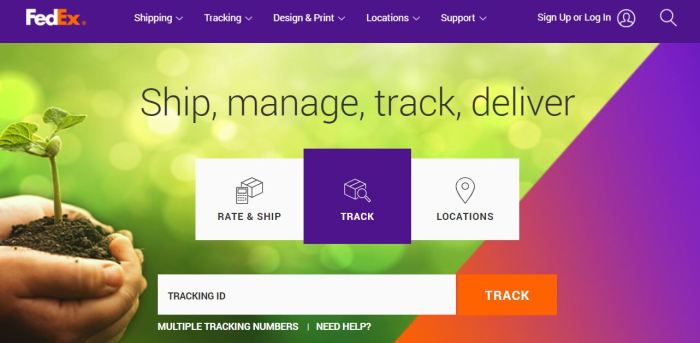
In today’s digital age, having a well-designed website is crucial for online success. A website is often the first point of contact between a business and its potential customers, making it essential for making a positive impression and standing out from the competition.
Enhanced User Experience
Well-designed websites like Apple.com or Airbnb.com not only look visually appealing but also provide a seamless user experience. Easy navigation, clear call-to-action buttons, and fast loading times all contribute to a positive user experience, keeping visitors engaged and more likely to convert.
Brand Perception and Credibility
A poorly designed website can negatively impact a brand’s perception and credibility. Users may associate a messy or outdated website with unprofessionalism or lack of attention to detail, leading them to question the legitimacy of the business. On the other hand, a sleek and modern website can enhance a brand’s image and instill trust in visitors.
Statistics on Website Design
Studies have shown that 94% of first impressions are design-related, emphasizing the importance of good website design in capturing and retaining user attention. Additionally, 75% of users admit to making judgments about a company’s credibility based on their website design. These statistics highlight the significant role website design plays in shaping user perceptions and ultimately driving business success.
Elements of Effective Website Design
Effective website design is crucial for attracting and retaining visitors. It involves a combination of various elements that work together to create a visually appealing and user-friendly experience.
Layout
The layout of a website plays a significant role in guiding users through the content. A well-organized layout with clear sections and easy navigation can improve user engagement and overall satisfaction.
Color Scheme
The color scheme of a website sets the tone and mood for the brand. Choosing the right colors that complement each other and align with the brand identity can create a cohesive and visually appealing design.
Typography
Typography refers to the style and appearance of text on a website. Using readable fonts, appropriate sizes, and spacing can enhance the readability of content and make it easier for users to consume information.
Imagery
Images and graphics are essential elements of website design that can capture users’ attention and convey messages effectively. High-quality visuals can enhance the overall aesthetic appeal of a website and make it more engaging for visitors.
Responsive Design
Responsive design ensures that a website adapts to different screen sizes and devices, providing a seamless user experience across desktops, tablets, and smartphones. This flexibility is crucial in today’s mobile-driven world to reach a wider audience.
Intuitive Navigation
Intuitive navigation helps users easily find the information they are looking for without getting lost or frustrated. Clear menu structures, search functions, and breadcrumb trails can improve user satisfaction and encourage exploration of the website.
Clear Call-to-Action Buttons
Call-to-action buttons prompt users to take specific actions, such as signing up for a newsletter, making a purchase, or contacting the company. Clear, prominent, and visually appealing CTAs can increase conversion rates and drive desired user behaviors.
Consistency in Design Elements
Consistency in design elements, such as colors, fonts, imagery, and overall style, helps establish a strong brand identity and fosters brand recognition. A cohesive design throughout the website builds trust and credibility with users.
User Experience (UX) Design
User Experience (UX) design focuses on creating a seamless and enjoyable experience for website visitors. It involves understanding users’ needs, behaviors, and preferences to design a website that is easy to navigate, visually appealing, and functional.
Examples of Exceptional UX Design
- Google – The simple and intuitive design of Google’s search engine makes it easy for users to find information quickly.
- Amazon – Amazon’s personalized recommendations and easy checkout process enhance the overall shopping experience for users.
- Airbnb – Airbnb’s user-friendly interface and transparent booking process make it effortless for users to find and book accommodations.
Impact of Loading Times and Mobile Optimization
Fast loading times and mobile optimization are crucial for a positive user experience. Slow loading speeds can lead to high bounce rates, while websites that are not optimized for mobile devices can frustrate users and result in lost opportunities for engagement.
Tips for Improving UX
- Streamline navigation to make it easy for users to find what they are looking for.
- Use clear and concise language to communicate information effectively.
- Optimize images and videos for faster loading times.
- Implement responsive design to ensure the website looks good on all devices.
- Collect feedback from users to make continuous improvements to the website’s user experience.
Accessibility and Inclusivity in Website Design

When it comes to website design, accessibility and inclusivity are crucial factors to consider. These elements ensure that all users, including those with disabilities, can easily navigate and interact with the site. In this section, we will explore the significance of accessible design, best practices for creating inclusive websites, tools for testing and improving accessibility, and examples of accessible design features that benefit all users.
Significance of Accessible Design, Best Practices for Website Design
Accessible design is essential for users with disabilities as it enables them to access and use websites effectively. By incorporating features such as alt text for images, keyboard navigation options, and proper heading structures, websites become more user-friendly for individuals with visual, auditory, motor, or cognitive impairments.
Best Practices for Inclusive Websites
Creating inclusive websites involves using clear and simple language, providing text alternatives for non-text content, ensuring color contrast for readability, and allowing users to customize their experience. By following these best practices, websites can cater to a diverse audience and offer a seamless browsing experience for all users.
Tools and Resources for Testing Accessibility
- WAVE Web Accessibility Evaluation Tool: A free tool that helps identify accessibility issues on web pages.
- Screen Readers: Software that reads the content of a website aloud for users with visual impairments.
- Color Contrast Analyzers: Tools that check the color contrast of text and background for better readability.
Examples of Accessible Design Features
- Descriptive Link Text: Instead of ‘click here,’ use descriptive text like ‘Read more about accessibility guidelines’ for better context.
- Accessible Forms: Include labels and instructions for form fields to assist users in completing them accurately.
- Text Resize Options: Allow users to adjust the text size to their preference for improved readability.