Using Pinterest for Business is all about taking your brand to the next level and driving traffic to your website. Get ready to dive into the world of Pinterest and elevate your business game!
Benefits of Using Pinterest for Business
Pinterest is not just a platform for sharing recipes and DIY projects; it can also be a powerful tool for businesses looking to increase their online presence and drive traffic to their websites. Here are some key benefits of using Pinterest for business:
Increased Brand Visibility
By creating visually appealing boards and pins that showcase your products or services, businesses can effectively increase their brand visibility on Pinterest. Users who come across your pins are more likely to engage with your content and follow your profile, leading to greater brand recognition and awareness.
Driving Traffic to Your Website
Pinterest is a great platform for driving traffic to your business website. By including links to your website in your pins and optimizing your content for search, you can attract users who are interested in your products or services. This can ultimately lead to more website visits, conversions, and sales for your business.
Advantages of Product Promotion
Pinterest offers businesses a unique opportunity to promote their products in a visually engaging way. By creating product-specific boards and pins, businesses can showcase their offerings to a targeted audience of users who are actively searching for inspiration and ideas. This can result in increased product visibility, interest, and ultimately, sales for the business.
Creating a Pinterest Business Account: Using Pinterest For Business

Setting up a Pinterest Business Account is essential for maximizing your brand’s presence on the platform. Here’s how you can get started:
Step 1: Sign Up for a Business Account
To create a Pinterest Business Account, go to the Pinterest Business website and click on “Join as a Business.” Fill in the required information, such as your email, password, business name, and website.
Step 2: Verify Your Website
Verifying your website on Pinterest is crucial as it adds credibility to your profile and allows you to access valuable analytics. To verify your website, go to your profile settings, click on “Claim,” and follow the instructions to verify ownership.
Step 3: Optimize Your Business Profile
To optimize your Pinterest Business profile, make sure to:
– Use a clear and recognizable profile picture that represents your brand.
– Write a compelling bio that describes your business and what you offer.
– Create relevant boards that showcase your products or services.
– Pin high-quality images and videos that resonate with your target audience.
– Use s in your board titles and descriptions to improve visibility in searches.
By following these steps and optimizing your Pinterest Business Account, you can effectively promote your brand and engage with potential customers on the platform.
Utilizing Pinterest Boards for Business
When it comes to using Pinterest for business, creating and utilizing boards effectively is key to engaging with your audience and showcasing your products or services in a visually appealing way.
Types of Pinterest Boards for Businesses
- Create Product Boards: Showcase your products in a visually appealing way, with high-quality images and detailed descriptions.
- Inspiration Boards: Curate content that inspires your audience and aligns with your brand identity.
- How-To Boards: Share tutorials, guides, and tips related to your products or services to provide value to your followers.
- Behind-the-Scenes Boards: Give your audience a glimpse into the inner workings of your business, creating transparency and building trust.
Organizing Boards Effectively
- Use Descriptive Titles: Make sure your board titles are clear, concise, and relevant to your brand and products.
- Categorize Boards: Organize your boards into different categories to make it easier for followers to navigate and find what they are looking for.
- Consistent Branding: Maintain a consistent aesthetic and tone across all your boards to reinforce brand identity.
- Update Regularly: Keep your boards fresh and engaging by updating them with new content regularly.
Engaging with Followers through Pinterest Boards
- Encourage Interaction: Ask questions, run polls, and respond to comments to engage with your followers and build a community.
- Create Collaborative Boards: Invite followers to contribute to boards, fostering a sense of belonging and community.
- Offer Exclusive Content: Reward loyal followers with exclusive content or promotions available only on Pinterest.
- Track Performance: Use Pinterest Analytics to track the performance of your boards and tailor your content strategy accordingly.
Using Pinterest Analytics for Business
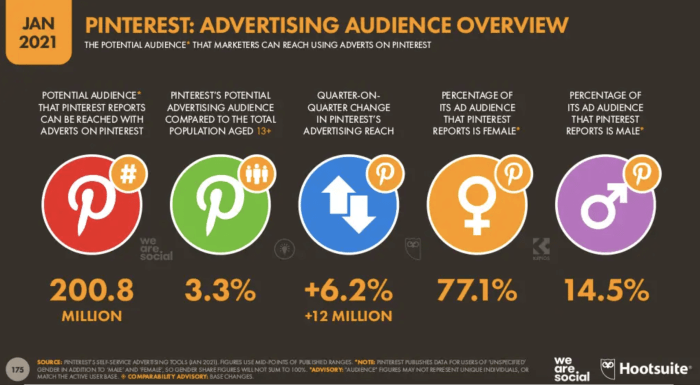
Pinterest Analytics provides valuable insights for businesses to understand their audience better, track the performance of their pins, and optimize their content strategy to drive more engagement and conversions.
Insights from Pinterest Analytics
- Demographics: Businesses can access data on their audience demographics such as age, gender, location, and interests. This information helps in creating targeted content that resonates with the target audience.
- Engagement Metrics: Pinterest Analytics provides data on the number of impressions, clicks, saves, and close-ups on pins. By analyzing these metrics, businesses can identify the most engaging content and optimize their strategy accordingly.
- Top Performing Pins: Businesses can track which pins are performing the best in terms of engagement and conversions. This data helps in understanding what type of content resonates with the audience and replicating success in future posts.
Tracking Pin Performance with Analytics
- Monitor Metrics Regularly: It’s essential to check Pinterest Analytics regularly to track the performance of pins and make data-driven decisions for the content strategy.
- Identify Trends: Analyze the performance of pins over time to identify trends and patterns. This information can help in predicting future performance and adjusting the content strategy accordingly.
- Compare Performance: Compare the performance of different pins to understand what type of content works best for your audience. Use this data to optimize future posts and improve engagement.
Optimizing Content with Pinterest Analytics Data, Using Pinterest for Business
- Create Engaging Visuals: Use insights from Pinterest Analytics to create visually appealing pins that resonate with your audience. Experiment with different formats, colors, and styles to see what works best.
- Optimize Pin Descriptions: Analyze the top-performing pins and their descriptions to understand what type of messaging connects with your audience. Use this information to optimize pin descriptions for better engagement.
- Implement A/B Testing: Test different variations of pins based on Pinterest Analytics data to see which performs better. Use A/B testing to refine your content strategy and drive more engagement.
